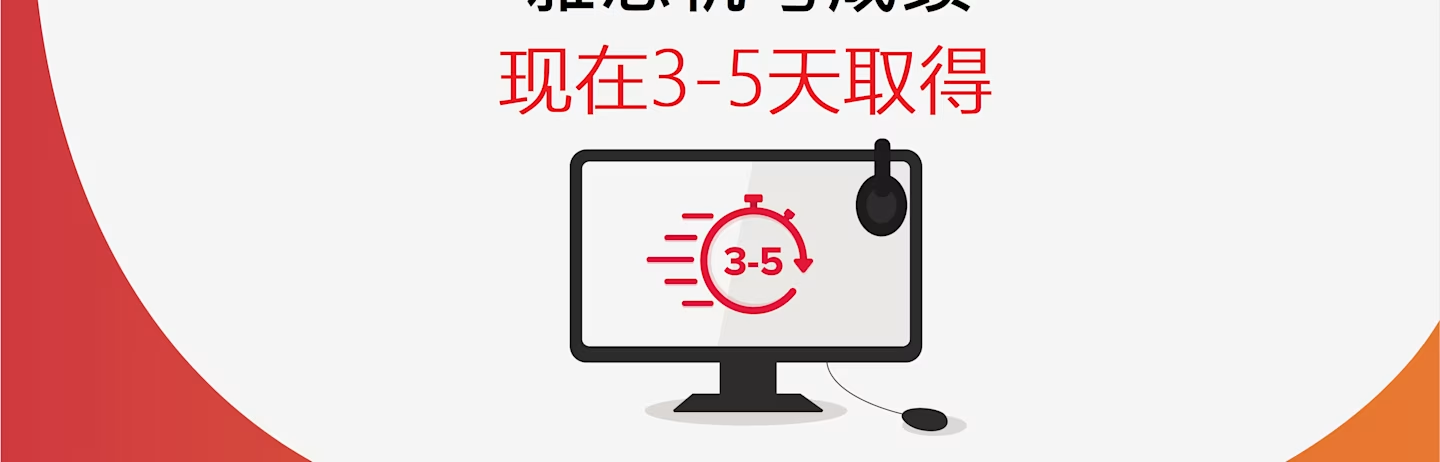The official IELTS by IDP app is here! Download it today.
Take IELTS on a computer! The Reading, Writing and Listening tests are on a computer, but the Speaking test is a face-to-face discussion. This option IDP offers is a modern alternative to traditional paper exams, and is conducted at the designated IDP IELTS computer test venue. Whether you choose IELTS General Training or Academic tests, the IELTS on Computer test is available for both, offering a convenient exam experience.
Comparing IELTS on Computer and IELTS on Paper
The test format, question types, time allocated to each test part, and content are the same for IELTS on Computer and IELTS on Paper. However, your exam day experience will vary based on your chosen exam mode. If you choose to complete your IELTS test on a computer, you will do the Reading, Listening, and Writing parts of the test using a computer. All answers will be typed on the screen. You can also write notes on a notes sheet during the IELTS Listening test.
The IELTS Speaking remains the same, with a face-to-face interview with an examiner. The Speaking test will be completed either just before or just after the Reading, Listening, and Writing test parts.
Why choose the IELTS on Computer test?
Speedier results: a key benefit is that your test results for the IELTS on Computer will arrive faster, typically within three to five days.
Customisable interface: taking a test on a computer allows you to adjust the test template based on your preferences, including changes in font size or background colour, enhancing your comfort and focus.
Useful functionalities: the highlight and note functions can aid in organising your thoughts to enhance your time management.
Efficient answering: the ability to copy and paste answers during the Reading section reduces the risk of misspellings, thereby increasing the accuracy of your responses.
Auto word count: an automatic word count feature helps ensure that your responses meet the required standards for Task 1 and Task 2 in the Writing section.
Ease of editing: with the ease of rearranging sections of your answer with a simple click and drag, it allows for more efficient structuring and revising of answers.
How the IELTS on Computer test works
Designed for ease of use, a clock will show you the remaining time for the IELTS on Computer test by turning red and flashing when time is short. Clear instructions will be provided in a box at the top of the screen, and a navigation bar will help you track your progress. A settings tab is also available for you to customise your screen text size and colour based on your preference. Besides these, here's an overview of what to expect for each section of the IELTS test:
Listening: the IELTS on Computer Listening test lets you adjust the volume throughout the test. You'll hear each recording once and encounter various types of questions. This includes writing answers into gaps, selecting them in the tables or moving answers into gaps. After the exam, you get two minutes to review your answers before it automatically concludes.
Reading: in this section, texts will appear on the left, with questions on the right. You can scroll through both the text and questions. For some questions, you may need to choose multiple answers, pick a section containing the information, or move your answers into a gap. Highlighting and note-taking tools are also available to assist your comprehension and organisation.
Writing: this section comprises two parts you can answer in any order. Your responses are auto-saved, and a clock alerts you when you have 10 and five minutes remaining. The test ends automatically when the time is up.
Speaking: this remains a face-to-face test in a private room. However, you can now select the day for your speaking test, adding convenience to your scheduling. A help tab provides specific information about each task if you need further assistance.
Preparing for the IELTS on Computer test
When preparing for your test, a rule of thumb is to carefully read instructions and questions to help you understand the task at hand and improve the accuracy of your answers. If you have no experience with taking exams over the computer, here are some tips to help you:
Familiarise with the exam format: IDP offers the free IELTS on Computer Familiarisation Test based on the actual test environment, enabling you to avoid surprises on the test day.
Practice makes perfect: this improves your time management during the actual test. To get started, you can check out IDP’s extensive free IELTS preparation materials, which include IELTS practice tests and informative videos.
By incorporating these strategies into your study plan, you can enhance your readiness for IELTS on Computer and approach your test day with confidence.
Booking Your IELTS on Computer test
Booking your IELTS on Computer test with IDP Malaysia is a straightforward process:
Online registration: you can book your IELTS test via IDP Malaysia’s website or office based on your preference.
Document submission: during the registration process, you will need to provide a clear, scanned colour copy of your valid identity document or passport (mandatory for foreign nationals and Permanent Residents).
Confirmation email: after completing your registration, you will receive a final confirmation email with details about the test date, time and venue about five to seven days before your IELTS test date. However, the confirmation will be expedited for bookings made within five days of the test date.
IELTS test fees
When planning to take the IELTS on Computer test, you may wonder about the cost involved. The fees for both the IELTS Academic and General Training tests are typically the same at RM 835. However, it's best to contact your nearest test centre to get the most accurate information regarding the test fee.