Book your IELTS test using FonePay
You can now book your IELTS test in Nepal using FonePay with following members:

Book your IELTS test using eSewa
Here’s how you can pay your IELTS test fee using eSewa!

1. Log on to our website - https://ielts.idp.com/nepal
2. Select the option ‘Book a test’. You’ll be redirected to IELTS Essentials registration page.
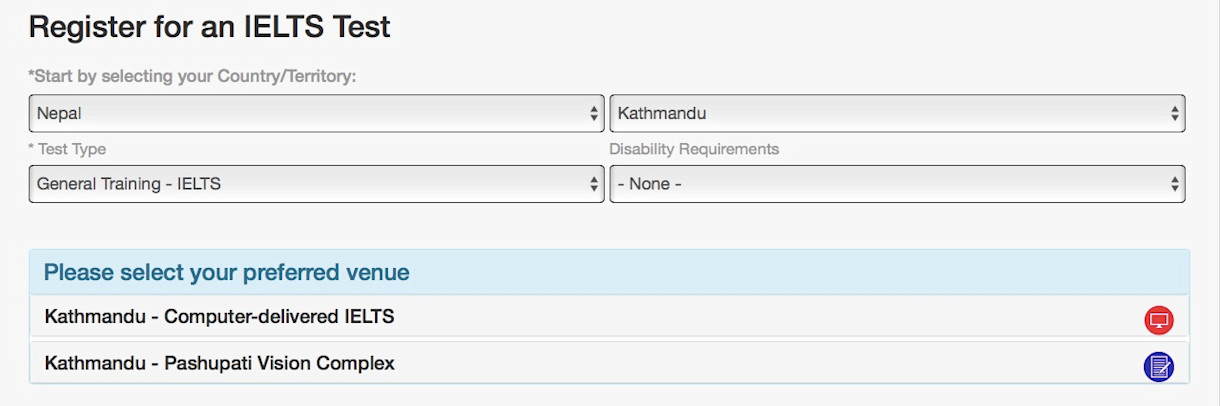
3. Select your preferred location and test type to find available test dates.
4. Choose your test date as per your preference of test medium. The computer icon represents computer-delivered IELTS whereas pen and paper icon represents paper-based IELTS.
5. Log-in with your username and password if you’re an existing user. If not, start filling your personal information, contact details, etc. to complete your registration
6. Accept the terms and conditions to complete this step.
7. Add your country details, intent and passport details to continue
_____________________________________________________________________________________________
Did you know you can directly send a copy of your results to your university/college, professional bodies and government authorities*?
*listed/recognised organisations only
_____________________________________________________________________________________________
8. Once done, you’ll receive your booking summary on e-mail.
9. Now open the eSewa app and make your test fee payment. You can also visit your nearest eSewa agent to pay for your test fee. You’ll receive payment confirmation through SMS from eSewa.
10. IDP Nepal will verify your test details and payment and send you confirmation via SMS and e-mail in the next 24 hours.
If you have any questions for eSewa, reach out to them on their toll free number, 1660-01-02121.
Note: You can still pay via credit/debit card. We have added eSewa for the convenience of our test takers.
