If you have decided to migrate, work, or study abroad, then IELTS would be the starting point in your future academic journey. Below is a step-by-step process to make your IELTS test booking as seamless as possible.

Step 1: Register for your IELTS test
Go to: https://ielts.idp.com/indonesia/test-dates
Choose your preferred location.
Choose your test type, test date and time and click ”Select and Continue”.
Step 2: Review your booking
You will be directed to our booking system:
Check your recent booking or you can change your test schedule.
If all is set, click the “Review booking” button.
Check your booking again. Read the terms and conditions and click the box.
Click “Login and complete your booking”.
Step 3: Create an account (for first-time applicants).
If you are a new user, please sign up using your email.
Complete your personal details.
NOTE: Incomplete details will cause your application fail to proceed.
Step 4: Choose your payment method
Online via Stripe.
Pay the test fee by transfer to the virtual account provided.
NOTE: You must pay within 30 minutes after virtual accounts is issued, otherwise your booking will be cancelled by the system automatically. You will need to choose the date and book your test again.Offline direct transfer. Please click the link “Instruction”. Transfer to IDP bank account and send the payment receipt via email.
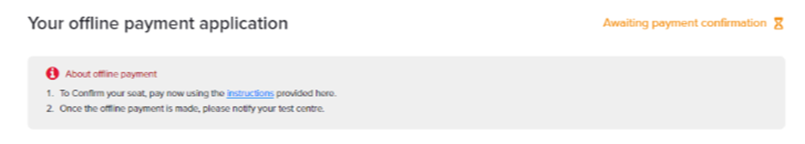
Step 5: Receive confirmation via email
Upon successful payment, you will receive an email confirmation from no-reply@idp.com. Read the instructions on the email carefully to ensure you have everything ready for your test. If you don’t receive confirmation email upon making payment, please contact your test center.
Payment
PLEASE READ THE INSTRUCTION BELOW CAREFULLY
ONLINE payment via Stripe:
All payment will be made through bank transfer to the designated virtual account.
We only accept BNI and Mandiri bank.
We only accept payment in Indonesian Rupiah (IDR).
You MUST transfer within 30 minutes after receiving the virtual account. Otherwise your booking will be automatically cancelled by the system. You will need to choose the date and rebook again.
You must select Online/Realtime payment on your transfer option on your mobile/ web banking or ATM to avoid delay.
Upon successful payment, you will receive a confirmation letter in your registered email account. If you don't receive a confirmation email, please contact the test center and show the payment receipt.
Please read the information and the instructions on the confirmation letter carefully and contact the test centre if you need clarification.
OFFLINE payment via direct bank transfer
It is recommended to pay via BCA, Mandiri, BNI, CIMB Niaga, BTPN (Jenius), HSBC and Muamalat bank account. Otherwise you may experience delay in getting payment confirmation.
Send the payment receipt not later than 24 hours after payment is made via email to IDP staff at your test center. Please check the registration page to see the test center and the email address list.
For information about cancellations and transfers policy, please read more here.
